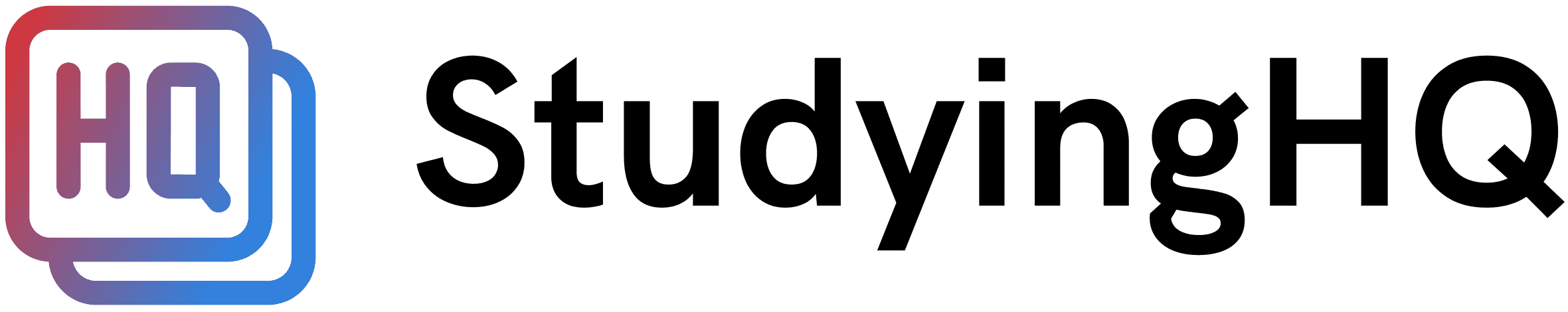15 Best Citation Generators
Citations are an ideal way to inform your readers that some part of your content is from another source. When you cite sources you use in your work, it shows your readers that you’ve done proper research to produce quality content for them and make sure that you aren’t plagiarizing content.
Moreover, you leave no question regarding your point in your readers’ minds. Another significant advantage of using citations in your articles or research work is, it helps you avoid plagiarism. There are plenty of other benefits of referring to resources you draw in your work.
So, if you want your article, research paper, or general content to look more credible, consider putting citations in your writings. Fortunately, there are several citation tools available in the market that help you generate citations effortlessly. Since it does not make sense to try all the citation tools available online, we have put together the ten best citation tools that have been widely used by teachers, students, and researchers.
15 Best Citation Tools in 2022
1. Citation Machine
Citation Machine is extremely simple to use for those pursuing research, and especially for students, as it has all the styles most students could need. An added bonus is that it’s great for citing audio and films. It has a paid version, but upgrading to that might prove useless if the only thing you’re looking for is citations. With the free version, you can:
- Add your references (including bibliography) directly to your paper.
- Cite 57 different types of resources, which includes films and podcasts.
- Use the ‘auto-fill tool’ for resources by simply searching for the title of the resource.
- Create citations in Chicago, MLA, APA, and more than 7,000 other styles.
Citation Machine’s paid version offers the same features as it does in its free version, but with $9.95 a month, you can detect plagiarism in your paper and use it for up to 30 papers a month.
It also offers another paid plan for $19.95 per month, in which you can work on unlimited papers every month, get video solutions and Q/A sessions with experts in addition to the above-mentioned features.
You can also check out MLA Citation for Website: In text | Reference | Social Media|Examples
2. BibMe
BibMe’s citation features are very similar to Citation Machine. With the free version, you can:
- Create citations in MLA, APA, Chicago formats and more.
- Add citations and a bibliography directly to your paper.
- Easily search for sources by author, title, or ISBN.
Just like Citation Machine, BibMe’s paid version offers plagiarism detection and grammar checks for $9.95 per month, so you could go for it if you absolutely need the extra features, otherwise a free version is fine.
3. Cite This For Me
Cite This For Me can help you create citations and bibliographies with a simple and easy to use layout. The free version of the citation generator helps you to:
- Easily create citations using MLA, APA, and Harvard styles for over 30 types of resources.
- Search for sources easily by title, author, or ISBN by using their auto citation tool.
- Export a bibliography or share it with others.
By upgrading to a premium account ($10/month), you can:
- Have your paper checked for plagiarism.
- Create several bibliographies simultaneously.
We would recommend you to use the free version of the tool if you are doing preliminary research, because you can check for plagiarism on any free tool available on the internet.
4. Opendemia
Opendemia allows students to create Works Cited pages and in-text citations. They can also take notes on these sources and access them to copy the formatted citations directly into their papers. Another feature of Opendemia is that it allows you to record and store your citations throughout your college/research tenure to keep a library of your resources handy.
The free version allows users to:
- Generate MLA, APA, and Chicago style citations.
- Cite images.
- Attach PDFs of each source to your document and access them on any device.
- Have a note section for each source and help them keep track of why they think it would be useful.
- Mark all quotes/sources cited as “used” so they automatically appear in your ‘Works Cited’ page.
The paid version, which is $10/year, allows you to have an uninterrupted and ad-free experience, create more than one shared folder, and cite over 15 sources per project.
5. Zotero
Zotero is free and can be used as a browser extension or add-on for Word. At no cost, you can:
- Cite your sources by using over 9,000 styles, which would include APA, MLA, Chicago, etc. (They have not explicitly mentioned the styles on their website, but with 9,000 styles, they’re bound to include the ones that are most in use.)
- Organize your research by tagging sources with keywords, and then saving them to ‘collections’.
- Cite directly inside a Word document or Google Doc.
- Build a collaborative bibliography with others. If you’re working on a research project with multiple people, it will be easier for you to collate each bibliography to build an extensive one.
There is no paid version that offers you extra features, but if you’re a heavy researcher, purchasing the storage capacity of more than 2GB for $20 per year would be a major help.
6. Citefast
Citefast has a relatively simple user interface. It’s totally free and offers:
- APA, MLA and Chicago to cover all your basic reference needs as well as an in-text citation generator.
- A library for you to browse from, which includes: webpages, books, journals, and newspapers.
- Comprehensive list of citation style pointers for APA, MLA and Chicago.
7. PaperPile
Paperpile is another free extension for Chrome that allows users to easily search and cite books.
At no cost, you can:
- Search a book on Amazon and use the extension to automatically create a citation.
- Read in-depth articles about citation styles, referencing, research, and a lot more. (useful for researchers who are new to the whole process of citation).
- Cite sources using the Chicago, MLA, APA, and many more styles.
- Collect references from articles.
- Sync all your papers to Google Drive and simultaneously cite them in Google Docs.
8. EasyBib
Easybib is a very popular tool among students for citing sources. But with the free version, you’re a little more limited because it offers only the MLA citation style.
With the free version, you can:
- Search for sources easily by title, author, or URL to take advantage of the auto-cite tool
- Cite over 50 types of resources.
- Cite using the MLA style only.
- Save your citations.
When you upgrade to EasyBib Plus ($9.95/month after your free trial), you can:
- Create citations using APA, Chicago, and over 7,000 other styles.
- Create in-text citations and footnotes.
- If you want to generate in-text citations and footnotes, you should definitely think about going for the paid version of EasyBib.
9. ETurabian
This tool makes citations in Turabian, MLA, and APA and requires manual entry of data, but it’s a great way to create bibliography and footnotes.
Choose express or manual input to insert the necessary details. There is a wide choice of resource types from printed papers to audio files and other multimedia.
Access: free
Functionality: manual entry of details, auto-formatting
Extra Features: using online dissertation catalogues, exporting and sharing bibliographies
10. KnightCite
This tool creates citations in MLA, APA, and Chicago. You get more than ten characteristics to choose from to make a full description of a source. The generator even includes fields for editions and volumes.
Access: free
Functionality: manual entry of data; a variety of resource types
Extra Features: save and edit previously saved citations
11. CiteMaker
Cite Maker is a Website for Formatting Academic Citations and Referencing list. CiteMaker generates citations in MLA, APA, Harvard, and Oxford.
Access: free; registration for saving a bibliography for 30 days
Functionality: manual entry
Extra Features: in-text citations and bibliography entries
12. CitationBuilder
Citation Builder specializes in citing sources in MLA, APA, and Chicago.
Access: free
Functionality: manual entry
Extra Features: entries can be easily copied and pasted from the pop-up window
13. ClassTools.net
The main advantage of this tool is that it not only helps you make citations but also helps you research. There’s no need to input all the resource details. All you need to do is do a search by keywords, title, or author or search by URL and you will get formatted citations with links to resources.
Access: free
Functionality: search by keywords, title, URL
Extra Features: online research
14. CitationProducer
This tool makes citations in MLA and APA styles.
Access: free
Functionality: manual entry of data
Extra Features: search by ISBN
15. Mendeley
Mendeley is a cite generator with a lot of useful functions. Its main goal is to build libraries for clients’ research. It offers thousands of styles and a convenient interface.
Access: free
Functionality: automatically-generated bibliography based on your library, the opportunity to share resources with other users, help with keeping all the documents in one easy-to-manage library
Extra Features: import papers from other software, access from your computer, tablet, or smartphone
Also read: Best Paraphrasing Tools in 2022