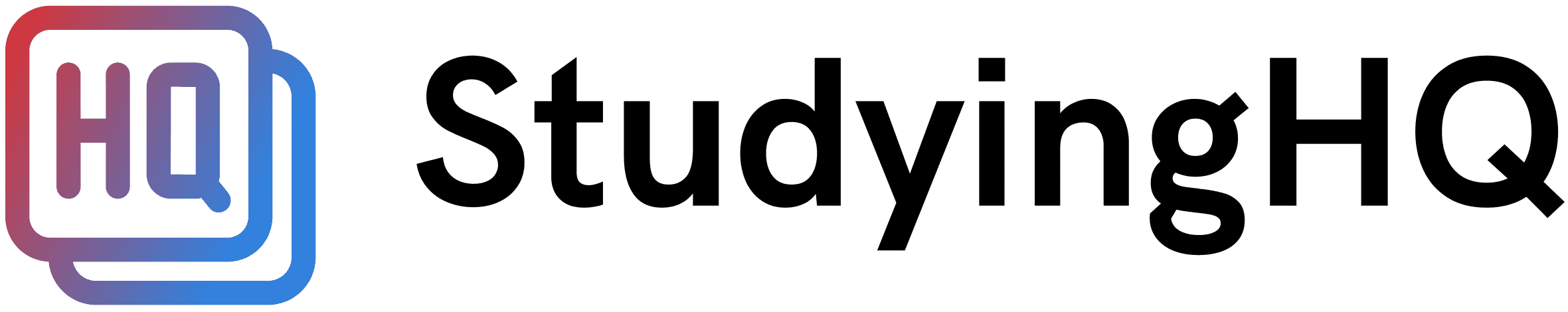Have you ever found yourself struggling with iHuman? Don’t worry, you’re not alone! This popular educational platform can be tricky to navigate at first, but with the right tips and tricks, you’ll be mastering it in no time. In this guide, we’ll walk you through everything you need to know to make the most of iHuman, from basic navigation to advanced techniques. So, grab a cup of coffee, get comfortable, and let’s dive in!
Getting Started with iHuman
What is iHuman?
iHuman is an interactive learning platform that uses artificial intelligence to create realistic patient scenarios for healthcare students and professionals. It’s like a virtual hospital where you can practice your skills without the pressure of dealing with real patients. Pretty cool, right?
Setting Up Your Account
Before you can start exploring the world of iHuman, you’ll need to set up your account. Here’s how:
- Go to the iHuman website
- Click on the “Sign Up” button
- Fill in your personal information
- Choose a strong password (mix of letters, numbers, and symbols)
- Verify your email address
- Log in and start exploring!
Pro tip: Write down your username and password somewhere safe. You don’t want to forget them and get locked out of your account!
Navigating the Dashboard
Once you’re logged in, you’ll see your dashboard. Think of this as your home base in iHuman. Here’s what you’ll find:
- Assigned Cases: These are the patient scenarios your instructor has assigned to you.
- Completed Cases: A list of cases you’ve already finished.
- Progress Tracker: Shows how far you’ve come in your iHuman journey.
- Messages: Check here for important updates from your instructors.
- Settings: Customize your iHuman experience here.
Take some time to click around and get familiar with the layout. The more comfortable you are with the dashboard, the easier your iHuman experience will be.
Mastering Patient Encounters
Understanding Case Types
iHuman offers different types of cases to help you practice various skills. Here are the main ones:
- Focused Cases: These are shorter scenarios that focus on specific skills or conditions.
- Comprehensive Cases: Longer, more complex cases that mimic real-life patient encounters.
- Team-Based Cases: Collaborative scenarios where you work with virtual team members.
- Timed Cases: Cases with a time limit to help you practice working under pressure.
The SOAP Approach
When working through a case, iHuman encourages you to use the SOAP approach. But what the heck is SOAP? It stands for:
- Subjective: What the patient tells you about their symptoms and history.
- Objective: What you observe and measure during the examination.
- Assessment: Your diagnosis based on the subjective and objective information.
- Plan: Your recommended treatment and follow-up.
Using this approach helps you organize your thoughts and ensures you don’t miss any important steps in the patient encounter.
Taking a Thorough Patient History
One of the most crucial skills you’ll practice in iHuman is taking a patient history. Here are some tips to help you excel:
- Start with open-ended questions: “Can you tell me what brings you in today?”
- Listen actively: Pay attention to what the patient is saying and take notes.
- Ask follow-up questions: Dig deeper into any concerning symptoms or relevant history.
- Use the OLDCARTS method for each symptom:
- Onset: When did it start?
- Location: Where is the problem?
- Duration: How long has it been going on?
- Characteristics: What does it feel like?
- Aggravating factors: What makes it worse?
- Relieving factors: What makes it better?
- Timing: Is there a pattern?
- Severity: How bad is it on a scale of 1-10?
Remember, the more thorough your history-taking, the easier it will be to make an accurate diagnosis later on.
Conducting a Virtual Physical Exam
iHuman allows you to perform a virtual physical exam on your patients. Here’s how to make the most of this feature:
- Be systematic: Start from head to toe to ensure you don’t miss anything.
- Use all available tools: iHuman provides various instruments like stethoscopes and ophthalmoscopes. Don’t be shy about using them!
- Pay attention to details: Look for subtle signs and symptoms that might be easy to overlook.
- Practice, practice, practice: The more exams you do, the more comfortable you’ll become.
Example: Let’s say you’re examining a patient with abdominal pain. You’d want to:
- Inspect the abdomen for any visible abnormalities
- Listen for bowel sounds with your virtual stethoscope
- Palpate different areas of the abdomen to check for tenderness or masses
- Percuss to assess for any abnormal sounds
Ordering and Interpreting Tests
Once you’ve gathered your subjective and objective data, you might need to order some tests. Here’s how to approach this in iHuman:
- Think critically: Only order tests that are relevant to your differential diagnosis.
- Consider cost: In real life, unnecessary tests can be expensive for patients. Practice being judicious.
- Interpret results carefully: Pay attention to both normal and abnormal values.
- Correlate results with clinical findings: How do the test results fit with what you’ve observed?
For example, if you suspect your patient has anemia, you might order a complete blood count (CBC). When the results come back, you’d look at the hemoglobin and hematocrit levels to confirm your suspicion.
Advanced iHuman Techniques
Developing a Solid Differential Diagnosis
Creating a good differential diagnosis is like being a detective. You’re gathering clues and considering all the possible “suspects” (diseases) that could be causing your patient’s symptoms. Here’s how to improve your differential diagnosis skills in iHuman:
- Start broad: Consider all possible systems that could be involved.
- Use mnemonics: They can help you remember different causes. For example, for chest pain, you might use “HEART”:
- Heart problems (e.g., heart attack, angina)
- Esophageal issues (e.g., reflux, spasm)
- Aortic dissection
- Respiratory problems (e.g., pneumonia, pulmonary embolism)
- Trauma (e.g., rib fracture, muscle strain)
- Consider common things first: Remember the saying, “When you hear hoofbeats, think horses, not zebras.”
- Don’t forget age and risk factors: A 20-year-old’s chest pain is likely to have different causes than an 80-year-old’s.
- Keep an open mind: Be willing to revise your differential as you gather more information.
Crafting an Effective Treatment Plan
Once you’ve made your diagnosis, it’s time to create a treatment plan. Here’s how to make yours stand out:
- Be specific: Instead of just saying “prescribe antibiotics,” specify which antibiotic, the dosage, and for how long.
- Address all aspects of care: Include medications, lifestyle changes, follow-up appointments, and patient education.
- Consider the patient’s circumstances: A treatment plan that the patient can’t afford or follow won’t be effective.
- Anticipate potential problems: What side effects should the patient watch for? What should they do if symptoms worsen?
Example: For a patient diagnosed with type 2 diabetes, your plan might include:
- Metformin 500mg twice daily with meals
- Blood glucose monitoring before meals and at bedtime
- Referral to a dietitian for nutrition education
- Follow-up appointment in 3 months
- Instructions to call if experiencing symptoms of hypoglycemia
Mastering Time Management
iHuman cases, especially timed ones, can be challenging to complete efficiently. Here are some tips to help you manage your time:
- Read the case overview carefully before starting
- Prioritize your questions and exams based on the patient’s chief complaint
- Use shortcuts when available (e.g., quick-select options for common questions)
- Practice typing quickly and accurately
- Don’t get bogged down in details that aren’t relevant to the main problem
Remember, in real life, you’ll need to manage your time effectively with patients too. iHuman is great practice for this!
Improving Your Documentation Skills
Good documentation is crucial in healthcare. Here’s how to improve your notes in iHuman:
- Be clear and concise: Use simple language and avoid unnecessary jargon.
- Use proper medical terminology when appropriate
- Be objective: Report what you observe without making judgments
- Include all relevant negatives: What you didn’t find can be just as important as what you did
- Use the SOAP format to organize your notes
Example of a good SOAP note:
S: 45-year-old male presents with 3 days of productive cough, fever, and shortness of breath. O: T 101.2°F, HR 92, RR 20, BP 130/80. Lung exam reveals crackles in right lower lobe. A: Community-acquired pneumonia, right lower lobe P:
- Azithromycin 500mg PO daily for 5 days
- Follow up in 1 week or sooner if symptoms worsen
- Advised to rest and stay hydrated
- Educated on signs of worsening that should prompt immediate medical attention
Troubleshooting Common iHuman Issues
Dealing with Technical Glitches
Even the best technology can have hiccups. Here’s what to do if you encounter technical issues:
- Check your internet connection
- Clear your browser cache and cookies
- Try a different browser
- Make sure you’re using a supported device and operating system
- Contact iHuman support if the problem persists
Handling Difficult Virtual Patients
Some iHuman patients can be just as challenging as real ones! Here’s how to handle them:
- Stay calm and professional
- Use empathy statements to build rapport
- Ask open-ended questions to get more information
- Explain things clearly and check for understanding
- If the patient is angry or upset, acknowledge their feelings
Remember, dealing with difficult patients is an important skill to develop for your future practice!
Getting the Most Out of Feedback
iHuman provides feedback on your performance. Here’s how to use it effectively:
- Read all feedback carefully, even if you got a good score
- Pay special attention to areas where you lost points
- Keep a notebook of common mistakes and areas for improvement
- Use the feedback to guide your studying outside of iHuman
- Don’t be discouraged by low scores – they’re opportunities to learn!
Tips for Success in iHuman
Practice Makes Perfect
The more cases you do, the better you’ll get. Try to:
- Do extra cases beyond your assignments
- Repeat cases you found challenging
- Try cases in different specialties to broaden your knowledge
Collaborate with Classmates
Two heads are often better than one. Consider:
- Forming study groups to discuss challenging cases
- Sharing tips and tricks you’ve discovered
- Practicing presenting cases to each other
Stay Up to Date
Healthcare is always evolving. To stay current:
- Read healthcare news regularly
- Follow medical journals on social media
- Attend webinars or conferences when possible
Take Care of Yourself
Don’t forget self-care while you’re busy learning:
- Take regular breaks during long iHuman sessions
- Practice good posture to avoid neck and back strain
- Stay hydrated and eat healthy snacks
- Get enough sleep – a tired brain doesn’t learn well!
Related Articles
Study Guides, Projects, Research for university and high school students
Frequently Asked Questions (FAQs)
- Q: How many iHuman cases should I do per week? A: This depends on your course requirements and personal goals. Generally, doing 2-3 cases per week beyond your assignments can significantly improve your skills.
- Q: What should I do if I’m stuck on a case? A: First, review all the information you’ve gathered. If you’re still stuck, try discussing it with a classmate or reaching out to your instructor for guidance.
- Q: Are iHuman cases realistic? A: While iHuman strives for realism, remember that it’s still a simulation. Real patients may present differently or have more complex situations.
- Q: How can I improve my iHuman scores? A: Focus on being thorough in your history and physical exam, develop a comprehensive differential diagnosis, and create detailed treatment plans. Also, pay attention to the feedback you receive after each case.
- Q: Can iHuman replace real clinical experience? A: No, iHuman is a valuable learning tool but can’t fully replace hands-on clinical experience. It’s meant to supplement your learning and prepare you for real patient encounters.
- Q: What if I disagree with iHuman’s diagnosis or treatment plan? A: This can happen! If you have a well-reasoned alternative, discuss it with your instructor. Sometimes there can be more than one correct approach.
- Q: How can I speed up my case completion time? A: Practice, practice, practice! As you become more familiar with the iHuman interface and develop your clinical reasoning skills, you’ll naturally become faster.
- Q: Is it cheating to look up information while doing an iHuman case? A: This depends on your instructor’s rules. In general, it’s best to try completing cases using your existing knowledge first. You can always review and research afterward.
- Q: How closely does iHuman align with board exams? A: iHuman cases are designed to help develop clinical reasoning skills that are valuable for board exams. However, the format and specific content may differ from actual board questions.
- Q: Can I access iHuman on my mobile device? A: Yes, iHuman is designed to be mobile-friendly. However, for the best experience, especially when typing long responses, a computer is often preferable.